Add Time Calculator
Add multiple times together with ease
Example: 1d 2h 3m 4s + 4h 5s – 2030s + 28h
Time calculations can be tricky, especially when dealing with hours, minutes, and seconds across different tasks or schedules.
Whether you’re tracking work hours, workout durations, or event schedules, an Add Time Calculator makes it simple to total time without the headache of manual math.
Think of it as a time-saving tool, helping you quickly sum up multiple time values while seamlessly handling different units.
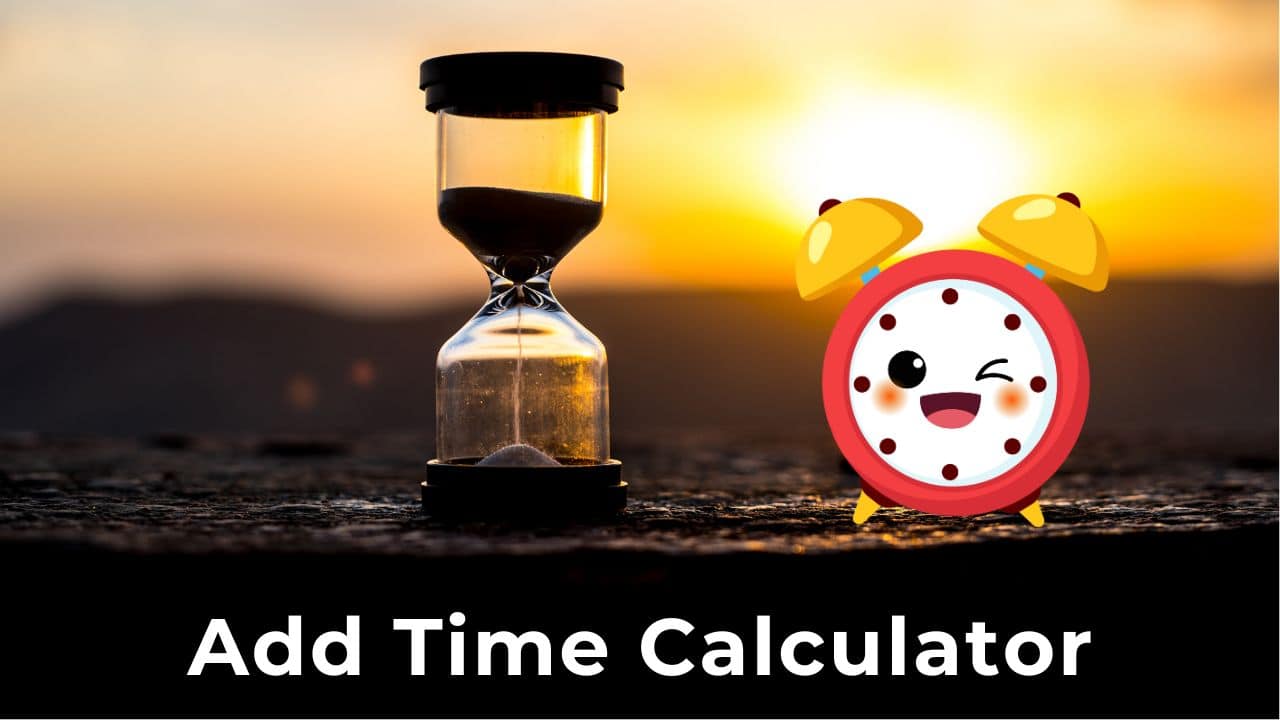
How to Use the Add Time Calculator?
Using an Add Time Calculator is intuitive and straightforward. Here’s how it works:
1️⃣ Enter the time values – Input your hours, minutes, and seconds. The calculator will automatically adjust rows as needed.
2️⃣ Mix and match time units – You can add different time formats, such as 2 hours 15 minutes + 30 minutes + 45 seconds.
3️⃣ Choose your preferred output unit – The tool adjusts accordingly if you want the result in total hours, minutes, or a combination.
4️⃣ Instant result – The calculator will summarise everything and display the final time in your chosen format.
💡 Bonus Tip: If you need to start fresh, reset the calculator for a new calculation!
How do you Add Time Manually Without a Calculator?
If you ever need to add time manually, follow these steps:
Step 1: Understand Time Units
Before adding time, remember these conversions:
- 1 minute = 60 seconds
- 1 hour = 60 minutes
- 1 day = 24 hours
- 1 week = 7 days
- 1 month = ~30.44 days (average across all months)
- 1 year = ~365.25 days (including leap years)
Step 2: Add Time Values in the Same Units
Start by adding time values within the same unit. Then, if necessary, convert them into hours and minutes.
Example 1: Adding Minutes
Let’s say you need to sum up 20 minutes + 45 minutes + 15 minutes.
- Add: 20 + 45 + 15 = 80 minutes
- Convert: 80 minutes = 1 hour 20 minutes
Example 2: Adding Hours and Minutes
You worked 4 hours 50 minutes on Monday and 3 hours 35 minutes on Tuesday. How much time did you work in total?
- Add minutes: 50 min + 35 min = 85 min (which is 1 hour 25 min)
- Add hours: 4 hours + 3 hours = 7 hours
- Final sum: 7 hours + 1 hour 25 minutes = 8 hours 25 minutes
Example 3: Adding Mixed Time Formats
Imagine adding 2 hours 45 minutes, 30 minutes, and 90 seconds:
- Convert 90 seconds to minutes: 90 sec = 1 min 30 sec
- Add minutes: 45 + 30 + 1 = 76 minutes (1 hour 16 minutes)
- Add hours: 2 + 1 = 3 hours
- Final sum: 3 hours 16 minutes 30 seconds
Instead of doing this manually every time, an Add Time Calculator makes it instant and error-free.
