Years Calculator
Calculate years between dates, add/subtract years, or convert years to other units
Tracking years between dates is essential for financial planning, historical analysis, milestone tracking, and long-term goal setting.
The Years to Years Calculator makes measuring age, project durations, or financial progress easier by calculating the number of years between two dates.
Think of it as a time-tracking assistant—helping you easily calculate the difference between years.
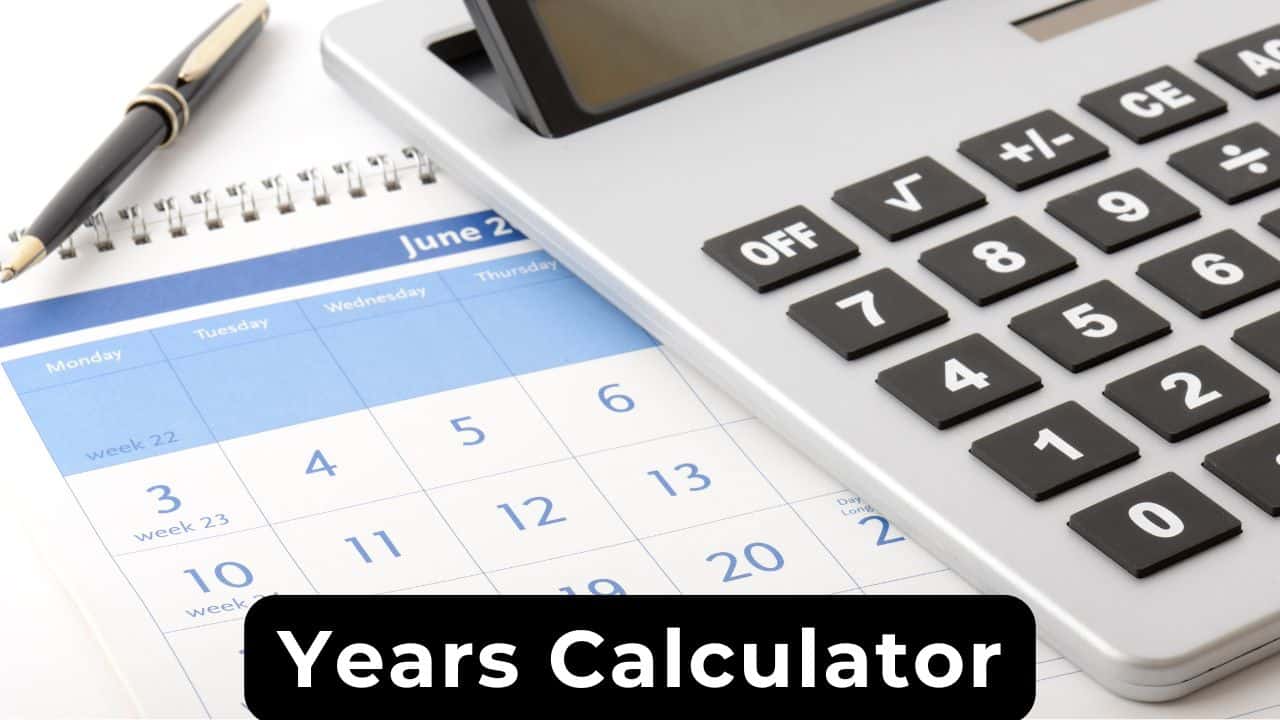
- How to Use the Years to Years Calculator?
- Step 1: Enter the Start and End of Year
- Step 2: Calculate the Time Span
- Step 3: View Results Instantly
- How to Manually Calculate Years Between Dates?
- Step 1: Identify the Start and End Years
- Step 2: Compute the Difference
- Step 3: Account for Partial Years (If Applicable)
- Related Tools
- Author
How to Use the Years to Years Calculator?
Using a Years to Years Calculator is simple and efficient. Here’s how it works:
Step 1: Enter the Start and End of Year
1️⃣ Choose the Start Year and End Year – Input the years you want to calculate the difference between.
2️⃣ Select the Date Format – You can input full dates (MM/DD/YYYY) or just the years.
Step 2: Calculate the Time Span
1️⃣ Subtract the Start Year from the End Year – The calculator will automatically compute the difference.
2️⃣ Include or Exclude the Final Year – Choose whether to count the last year in your calculation.
Step 3: View Results Instantly
1️⃣ Get the Exact Number of Years – The tool provides a precise year difference.
2️⃣ Convert to Months or Days – If needed, you can get the result in months or days for finer calculations.
💡 Bonus Tip: Use this tool for age calculations, work anniversaries, historical research, or contract durations.
How to Manually Calculate Years Between Dates?
If you ever need to count years manually, follow these steps:
Step 1: Identify the Start and End Years
- Start Year: 2000
- End Year: 2025
Step 2: Compute the Difference
- 2025 – 2000 = 25 years
Step 3: Account for Partial Years (If Applicable)
- If you need to consider months and days, adjust accordingly.
Instead of doing this manually every time, a Years to Years Calculator gives you the result instantly.
